Fingerprint Auth Passkey – Why It’s More Secure Than Password Logins
With so many passwords to deal with – they become hard to remember and easy to forget. Not only that, a typical password is more prone to being hacked.
However, with Passkeys, your users don’t have to remember and type in your password every time they sign into your online service. They can seamlessly log in to websites and apps using unique swipe patterns, PIN or a biometric sensor such as facial recognition or fingerprint.
This article will discuss Apple’s fingerprint auth passkey and how passkeys are more secure than traditional passwords.
What Is Apple’s Fingerprint Auth Passkey?
During WWDC 2022, Apple revealed its passkeys. It’s a password replacement service introduced in Safari, iOS 16, and then later followed in MacOS Ventura.
Fingerprint auth or Touch ID, as Apple calls it, is an e-fingerprint recognition feature. It uses Touch ID biometric auth to let users log in to their PCs or phones. Through Apple’s fingerprint auth, users can also use biometric authentication to buy items in Apple Store, lock/unlock devices, and (with help from auth platforms like Vault Vision) log in to web apps.
Apple’s fingerprint auth passkeys are protected by hardware and through the use of WebAuthn, websites can take advantage of this additional protection on Apple devices. Instead of doing things the old way, users can simply choose a passkey to log in to their desired services. This passkey comes in the shape of a Touch or Face ID.
According to Apple, fingerprint auth passkeys are stronger than two-factor authentication because they are not stored on any web server but locked to a particular app or website.
Using Apple’s fingerprint auth passkey is simple, and it works every time. Furthermore, the iCloud Keychain makes it even more manageable by making passwords available across all Apple devices.
How Does Fingerprint Auth Passkey Work?
When using supported Apple devices (with Touch ID or Face ID), users can validate their identity through the use of passkeys, thereby easily authenticating to apps or websites supporting WebAuthn. Apple explains a passkey as an invisible “cryptographic entity” that can effectively replace passwords.
A passkey is much more advanced and, unlike typical passwords, works in key pairs. One part of the pair is a public key and is used by apps or online services to validate logins signed by the private key. The private key is only stored locally on users devices and protected by special security chips on those devices.
Fingerprint auth passkey is basically the relationship between the key pairs establishing a robust and secure connection between the device and website or app.
How Is Fingerprint Auth Passkey More Secure than Password Based Login?
Fingerprint authentication or Touch ID passkey is more secure than a password-based login for several reasons:
Hard to steal: Fingerprint authentication passkey eliminates the need to remember and type in a password, which hackers can easily steal or intercept.
Protected storage: The private key of the fingerprint auth passkey data is stored in a secure enclave within the device, and it’s hardware protection makes the private key unable to be extracted from the device.
Convenient: Fingerprint auth passkey is a convenient and quick way to authenticate access to the device, app or website, making it unnecessary for users to use weak or easily guessed passwords.
Phishing-resistant: Since passkey authentication is tied to the device’s hardware and because the authentication is done with the internal private key signing an login challenge, and then the website verifying the signature using the public key, it’s resistant to phishing attacks, which can trick users into giving away their login credentials.
Overall, passkey authentication offers higher security and convenience than traditional password-based login methods.
Fingerprint auth passkey is based on state-of-the-art technology. With Vault Vision, we can help your application or website integrate this new technology with a pre-built UI that’s easy to understand and easy for your visitors to signup and login.
How Vault Vision Can Help Your Site with Passkey Logins
Looking to take your business forward without spending too much time on the technical aspects of it? Well, we are here to help. With our NoCode setup, we aim to make your customer’s experience easier. With our pre-configured setup, your website can be up and ready within minutes.
Trial our Touch ID / Fingerprint Passkey Auth for Free.
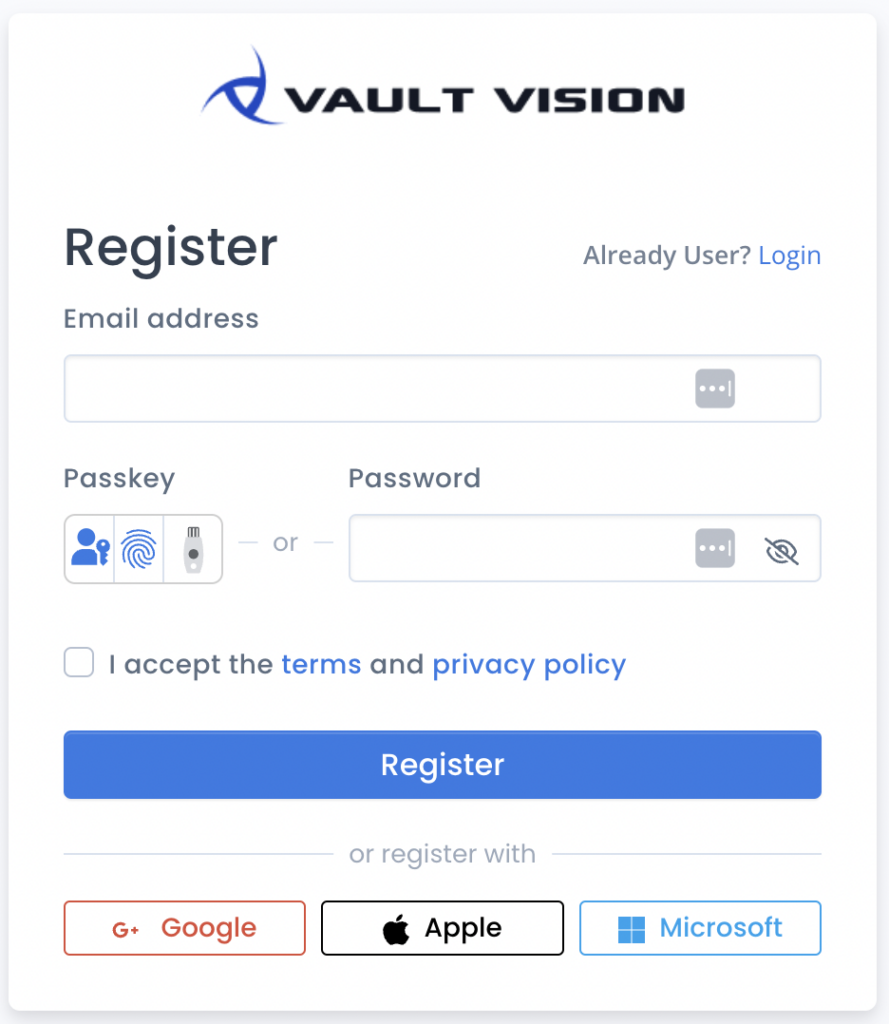
At Vault Vision, the passwordless authentication system will make it easier for you and your customers to enjoy a better, faster, and more secure login experience.
Follow our guided setup and secure your application in minutes.
Why Fingerprint Passkey Is Useful for Start Ups and No-Code Sites
Fingerprint passkey authentication can be highly useful for startups and no-code sites. Here’s why:
Security
Startups and no-code sites are often left out from the ability to use advanced functionality because proper user authentication is too expensive or missing from no-code platforms. Vault Vision’s authentication platform offers a higher level of security, ensuring unauthorized users are denied access to the site or its data.
User Experience
Fingerprint authentication passkey can enhance the user experience by eliminating the need for users to remember and enter complex passwords. This can make it more likely for users to return to the site or app, improving engagement and retention.
Trust
By implementing fingerprint authentication passkey, startups and no-code sites can show their users that they take security seriously. This can help build trust and confidence in the brand.
Overall, fingerprint passkey authentication can be a valuable tool for startups and no-code sites, providing higher security, convenience, and a great user experience.
FAQ / Q&A About Fingerprint Passkey and How Vault Vision Works
Which companies use passkey?
Some of the top brands and services that can use passkeys include
- eBay
- Amazon
- PayPal
- Payoneer
- Nvidia
- And more
Can passkeys be hacked?
Passkeys are very different from passwords, in that passkeys are designed to be secure from the beginning. Passkeys use public / private key encryption so that the private key part of your passkey never needs to be revealed or sent. The private key stays protected on your device in a secure enclave, and authenticates by signing login challenges that can be verified with the public key part. The public key is just that, a key that is designed and allowed to be available to anyone or any service out in the public. A good analogy is how treasury mints create currency and legal tender. They use a very private / complex method for creating the currency, but they advertise a very public method for verifying the authenticity of the currency. It is this public / private methodology that allows private keys to be heavily protected while still allowing public keys to be used to verify challenges signed by the private key.
Is passkey the same as password?
Passkey is a replacement for passwords, passkey is a more secure alternative that allows you to authentication with your face, fingerprint or PIN and is protected by hardware. Passkey authentication will replace your password as more and more sites adopt the technology.
Citations:
https://developer.apple.com/passkeys/
https://www.cnet.com/tech/computing/apple-is-trying-to-kill-passwords-with-biometric-based-passkeys/
https://support.apple.com/en-gb/guide/iphone/iphf538ea8d0/ios
https://support.apple.com/en-us/HT213305
https://appleinsider.com/inside/ios-16/tips/how-to-use-passkeys-instead-of-passwords-on-ios-16
https://www.sciencedirect.com/topics/computer-science/fingerprint-recognition
