9 Top Webflow Pricing Page Cloneables
Pricing pages are one of the most important building blocks of your Webflow site. That’s why picking a design that complements your business and aligns with your preferences is vital.
After reviewing many Webflow pricing page cloneable, here are the top 9. From complex to simple cards, you’ll find all sorts of templates.
1- SaaS Pricing Page Cloneable by Veza Digital
Made to be used for any type of business, SaaS Pricing Page Cloneable by Veza Digital is super easy to edit. This pricing page informs your audience about your product/service costs, companies that use it, and related FAQs.
This SaaS Pricing Page Cloneable template is part of the Universal UI kit by Veza Digital. It’s effortlessly beautiful, minimal, and easy on the eyes, with everything your business needs for a stellar pricing page.
Top Features
- Four built-in sections – pricing, who we work with, FAQs, and footer.
- Completely free to use
- Customizable for any type of business
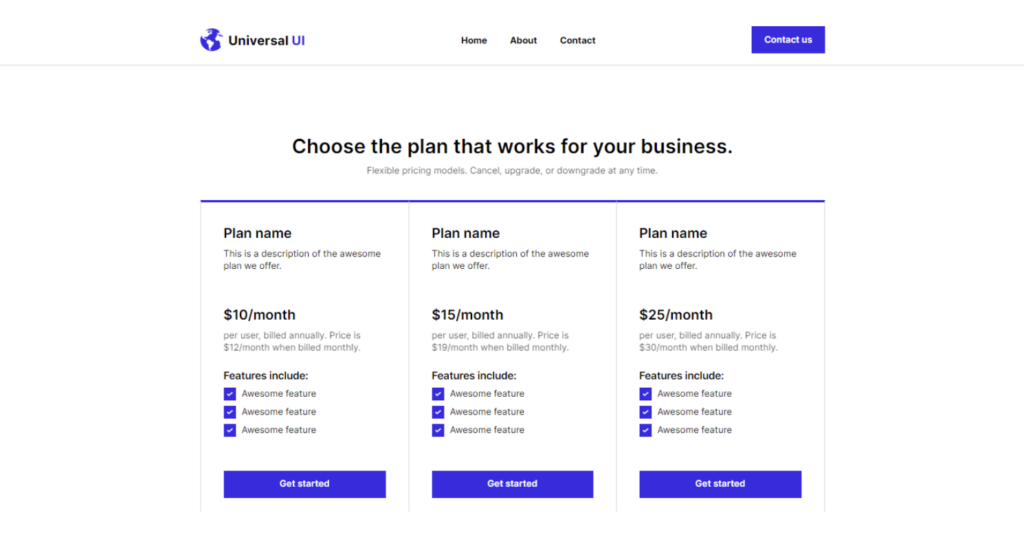
2- Pixeto’s Easy Pricing Table on Webflow (With and Without Code)
Are you looking for a sleek and charming pricing table? Pixeto’s Easy Pricing Table won’t disappoint. Although it only features a pricing table, this stunning template lets you create monthly and annual options with minimal hassle.
Easy Pricing Table comes with a great interface & easy-to-use features. Within seconds, you can set up a table that looks good and works smoothly – both with or without code.
Top Features
- Available in both code and no-code with setup video
- Looks wonderful
- Operates smoothly
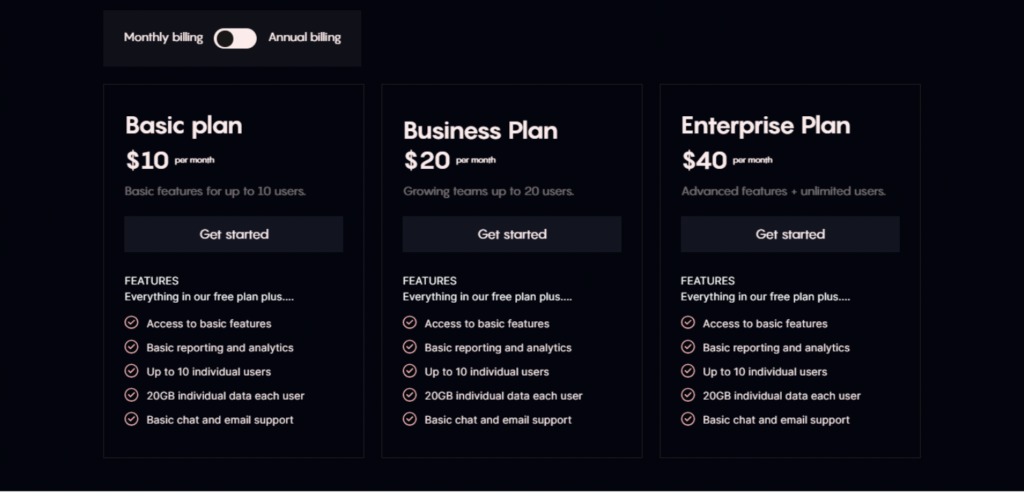
3- Changing tabs with toggle switch pricing page – Clonable
Made with love by a Webflow enthusiast, Ahmad El-Saadi, this cloneable pricing page resembles the new Webflow pricing page. We personally love the effortless simplicity behind the idea. Not only does the cloneable look pleasing, but it’s also painless to get the template up & running.
Ahmad El-Saadi’s Changing tabs cloneable feature two pricing toggles, monthly and yearly. Moreover, by default, it offers three pricing tabs.
Top Features
- Native Webflow functionality
- Animated toggle switch
- Cool colors
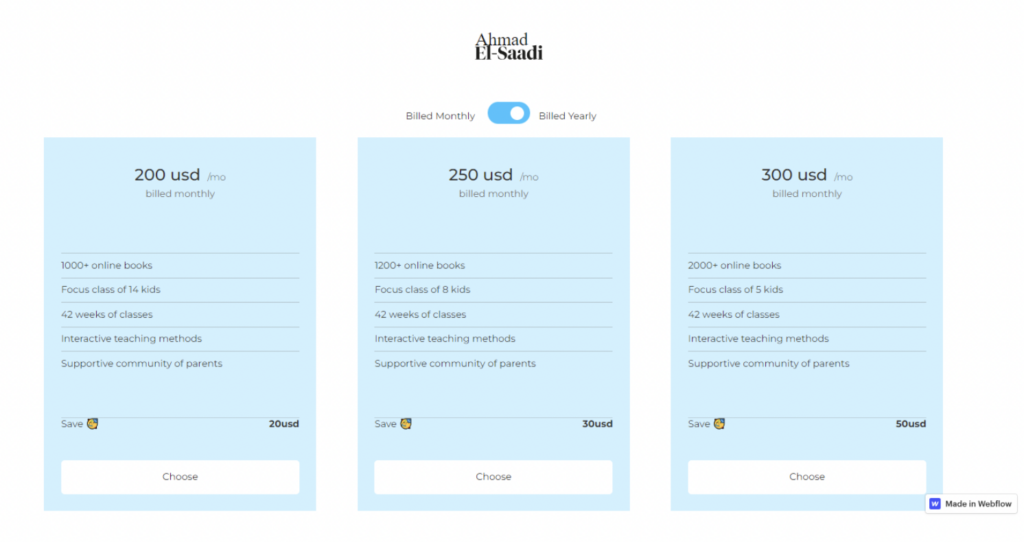
4- Free Pricing Page by Duncan Hamra
Does your business want to emphasize the cheapest pricing tier? Then, try the eye-catching Free Pricing Page made by Duncan Hamra.
Inspired by one of Flowbase’s open-source projects, the Free Pricing Page features three separate pricing tabs. The cheapest plan loads and displays first – the expensive ones are hidden behind a button click.
The card-styled Duncan Hamra’s Free Pricing Page is super-practical and looks surprisingly good.
Top Features
- Made for highlighting the cheapest tier
- Give customers a broader stage to see the price & perks of a plan
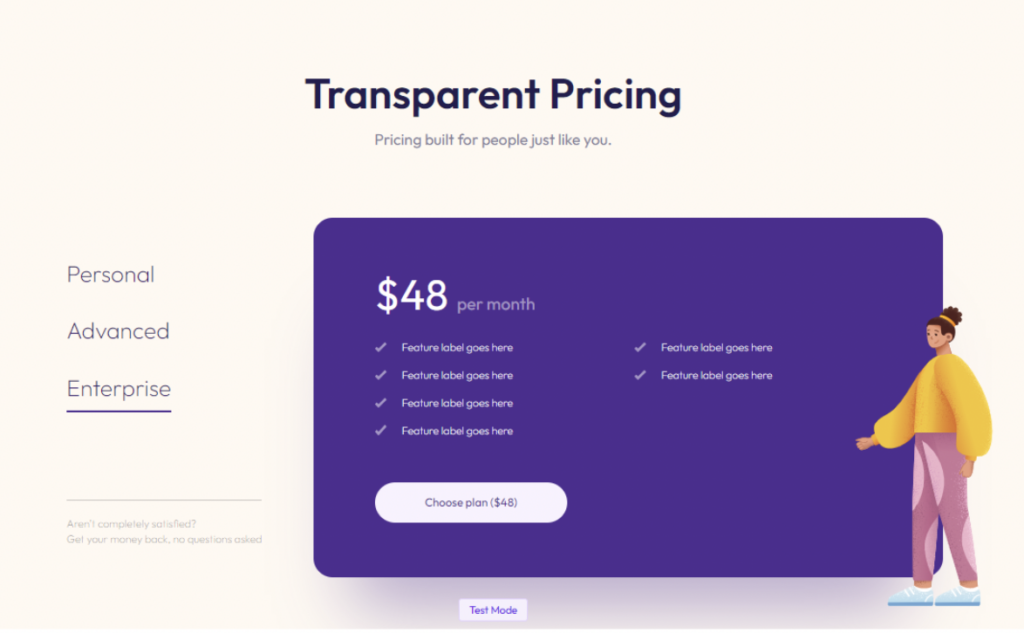
5- Responsive Pricing Page – Made by Duncan Hamra
Do you remember the old pricing page of Autopilot? This pricing page is heavily inspired by it. From colorful icons to beautiful fonts and stills of real people, the Responsive Pricing Page is a complete package.
Duncan Hamra’s Responsive Pricing Page consists of the following sections:
- Header
- Top Section
- Plans Row
- Features Table
- Three Stacks of Additional Information
- FAQs
- CTA
Free to use for any project, the Responsive Pricing Page will surely complement any business type.
Top Features
- 7 sections
- Cool icons and color scheme
- Looks perfect on both desktop and mobile
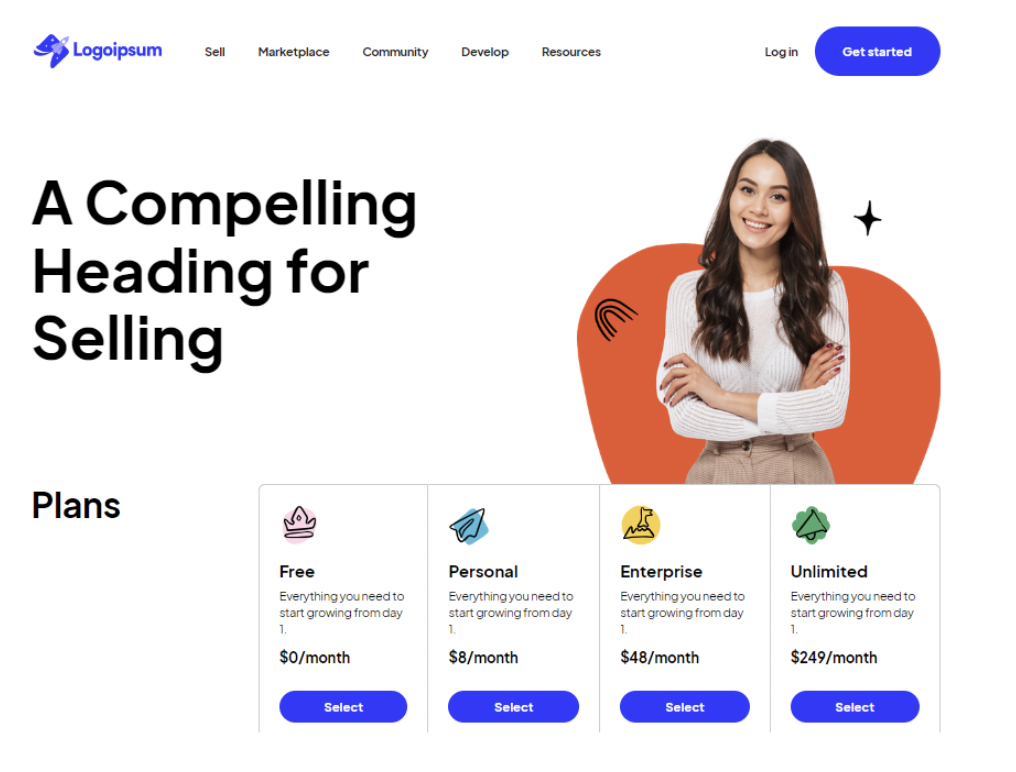
6- Cloneable Detailed Pricing Page Template
Want to convince your audience by comprehensively talking about your product or service? Say no more, Veza Digital’s Cloneable Detailed Pricing Page Template features everything you need.
From a header that contains social links, contact info, and page buttons to a pricing table and footer, this pricing page contains it all. Part of Vesa Digital’s Universal UI project, this page is absolutely awesome!
Top Features
- Contains sections like Header, What’s Included, Pricing Plan Table, Footer, etc.
- Solid typography
- Elements are placed flawlessly
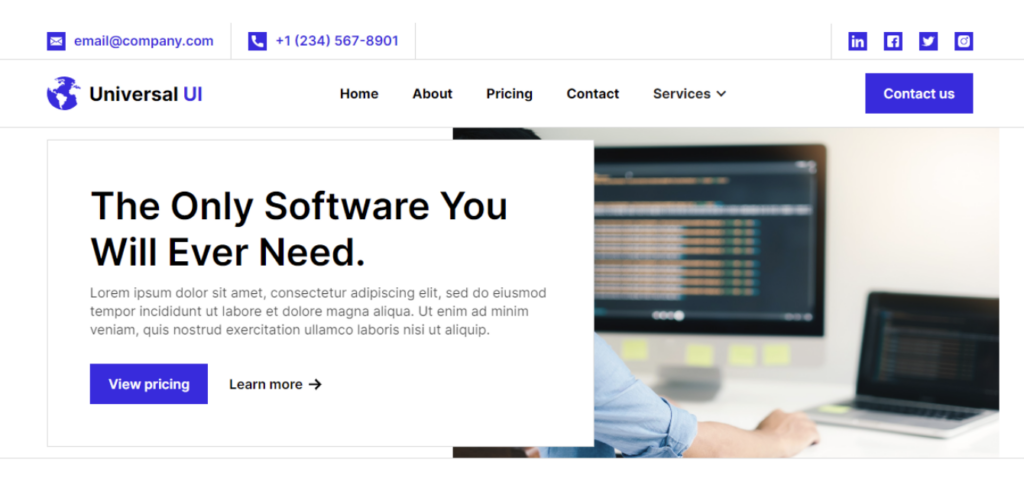
7- Philippe da Ponte’s Simple Pricing Page
There’s nothing unique than simplicity, and Simple Pricing Page by Philippe da Ponte has achieved that status.
This page comes with just one simple pricing table containing three subscription cards. Also, a button toggle lets your audience switch to monthly & yearly tiers.
Simple Pricing Page combines black, purple, white & gray colors with trophy icons to provide a neat & clean look.
Top Features
- Unmatched plainness
- Catchy colors
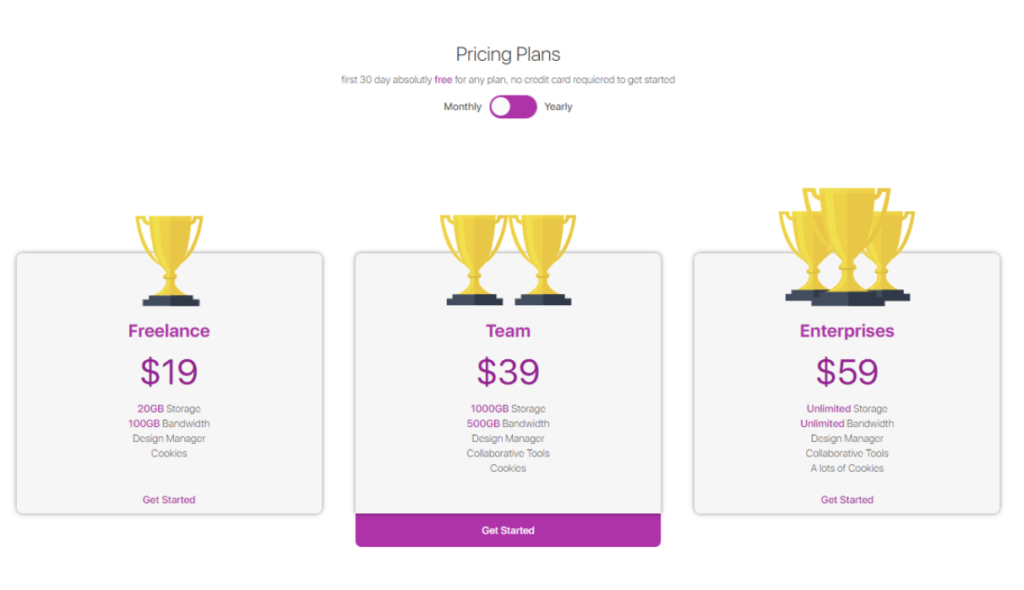
8- Cloneable Pricing and FAQs Page
Available in both light and dark themes, Gerard Tamarit’s Cloneable Pricing and FAQs Page is outstanding!
There are two sections in this cloneable, pricing and FAQs. The pricing page contains three tiers with annual and monthly switching toggle. And the FAQs section is centrally aligned with drop-down questions.
All-in-all, Cloneable Pricing and FAQs page is one of the best Webflow pricing page cloneables.
Top Features
- Light and dark modes
- Beautiful and minimal design
- Tooltip interaction is available
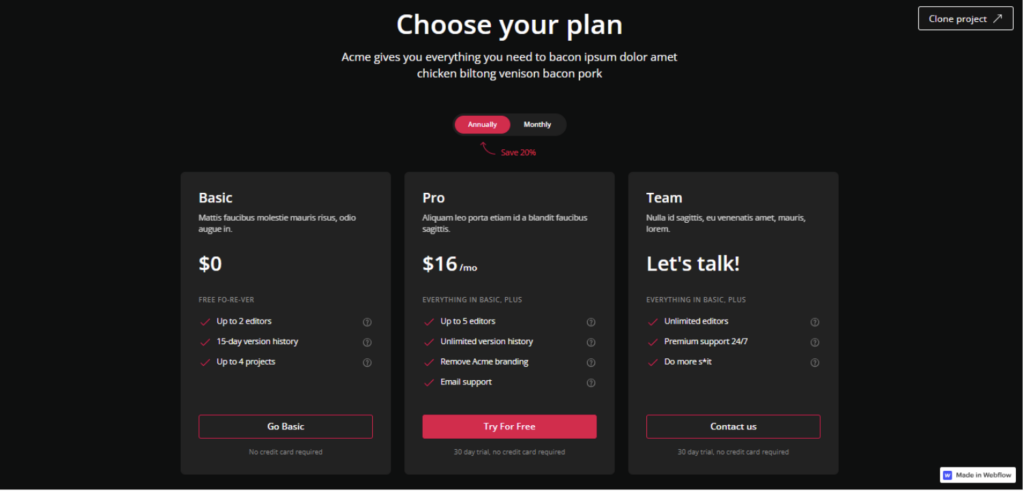
9- Pricing-6-efebc8
They say don’t judge a book by its cover. We say don’t judge a cloneable template by its name.
Pricing-6-efebc8 by The Quo Repo Project uses easy-on-the-design to catch an audience’s attention. Pricing tabs extend vertically and contain the tier’s title, price, button, and offerings.
Clone this pricing page template today and wow your clients!
Top Features
- Sweet and eye-pleasing design
- 100% free to clone
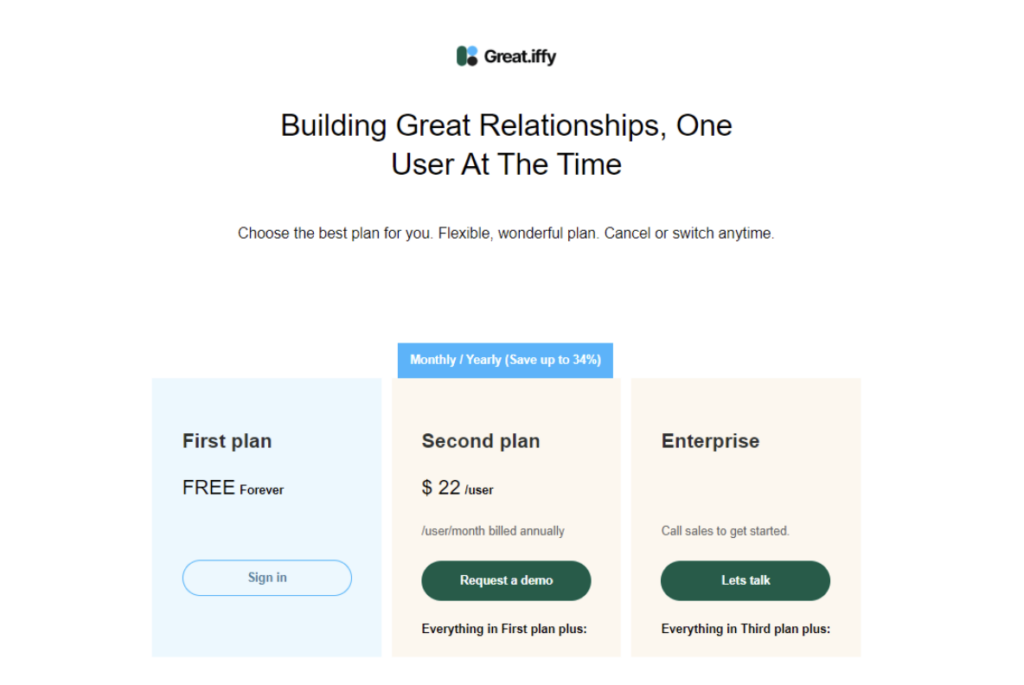
Final Words
The pricing page of your Webflow site is at the forefront of your business. Try out all the 9 cloneables we have reviewed above to choose the best for your company.
Speaking of templates, we offer cloneable for user authentication and membership login needs at Vault Vision. Use our no-code template to effortlessly integrate next-gen log-in methods to your Webflow site. Sign-up for the free trial today!
